In today’s interconnected world, cyber threats are more pervasive than ever. The unfortunate reality is that many businesses have already been breached, often without even realizing it. A breach doesn’t always result in immediate, visible damage, but the consequences can unfold over time, affecting your business’s reputation, finances, and operations. So, how can you tell if you’ve been breached? Here are some signs to look out for, along with steps to confirm a breach and protect your organization from future incidents.
Signs Your Company Has Been Breached
Unusual Network Activity
One of the first indicators of a potential breach is unusual network activity. This can include unexpected spikes in traffic, strange patterns of data transfer, or unfamiliar IP addresses accessing your systems. Monitoring tools can help detect anomalies in your network traffic that deviate from the norm. If you notice any suspicious activity, investigate further to determine if it’s a legitimate user or a possible intruder.
Unexplained Account Lockouts or Unauthorized Access
Frequent account lockouts or unsuccessful login attempts can be a sign of a brute-force attack where hackers try multiple combinations to gain access. If you notice login attempts from unfamiliar locations or times, it could indicate that your credentials have been compromised. Reviewing your access logs regularly for any unauthorized access attempts can help catch breaches early.
Suspicious Emails or Phishing Attempts
Have you or your employees been receiving an increase in suspicious emails or phishing attempts? This could indicate that attackers have acquired your contact information from a breach. Watch out for unusual sender addresses, unexpected attachments, or links that lead to strange websites. Educate your team to recognize these signs and report suspicious emails immediately.
Data or Files Modified Without Authorization
Unauthorized changes to your files, applications, or systems are a major red flag. If you notice files that have been altered, moved, or deleted without explanation, it’s worth investigating. Cybercriminals often tamper with files or data to cover their tracks, escalate privileges, or deploy malware.
New or Unfamiliar Applications
Be wary if you find software or applications on your devices that you didn’t install or authorize. Malware, spyware, and ransomware can be disguised as legitimate applications. Conduct regular software audits to identify and remove any unauthorized programs.
Unusual Device Behavior
Devices that suddenly slow down, crash, or behave erratically may be infected with malware or ransomware. If you notice that your systems are consuming an unusually high amount of resources or are being accessed at odd times, this could be a sign that malicious software is running in the background.
How to Confirm a Breach
If you suspect a breach, it’s crucial to act quickly to minimize damage. Here’s what you should do:
- Perform a Comprehensive Security Audit: Begin with a full review of your network, systems, and logs. Look for any signs of unusual activity, unauthorized access, or unexpected changes. A detailed audit can reveal how attackers might have gained entry and what data may have been compromised.
- Engage a Cybersecurity Expert: If your internal team lacks the expertise to handle a breach, bring in external experts. Cybersecurity professionals can perform advanced forensics, identify the breach’s source, and help remediate vulnerabilities.
- Notify Affected Parties: If personal or sensitive data has been compromised, you may be legally required to inform affected parties and regulatory bodies. Transparency is key in maintaining trust and complying with regulations like GDPR, CCPA, or HIPAA.
- Implement an Incident Response Plan: Make sure your organization has a robust incident response plan that includes steps to identify, contain, eradicate, and recover from breaches. Test your plan regularly to ensure its effectiveness.
How to Protect Your Business Moving Forward
Knowing how to identify a breach is just the first step. Protecting your business from future incidents is equally important. Here are some proactive measures:
- Regular Software Updates and Patching: Ensure all software, operating systems, and applications are updated regularly to protect against known vulnerabilities.
- Employee Training: Educate your team on cybersecurity best practices, such as recognizing phishing emails and using strong, unique passwords.
- Implement Multi-Factor Authentication (MFA): Adding an extra layer of security makes it harder for attackers to access your systems.
- Regular Backups: Regularly back up data to a secure, off-site location. This can help you recover quickly in case of a ransomware attack.
- Adopt a Zero Trust Model: Shift from a perimeter-based defense to a zero-trust architecture, where trust is never assumed, and all users and devices must continuously prove their legitimacy.
While discovering that your business may have already been breached is unsettling, awareness is the first step toward securing your future. By being vigilant, proactive, and prepared, you can minimize the damage of a breach and build stronger defenses against future threats. Remember, it’s not a matter of if you will be targeted, but when. Make sure you are ready. Contact us today to learn more about how to protect your business.
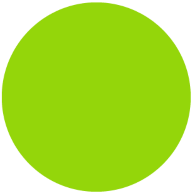
With a commitment to revolutionizing how businesses operate, Forthright empowers organizations to unlock the full potential of secure and compliant digital workspaces, enabling employee productivity.



