Email seems like such a harmless, necessary part of the day – except that most cyberattacks happen because someone carelessly clicked on a link or opened an attachment in an email. Keep the following tips in mind every time you open an email so you or your company don’t become the next victim.
Photo credit: Freepik, https://www.freepik.com/free-photo/safety-first-sign-top-view_34654157.htm#query=safety%20first&position=0&from_view=keyword&track=ais&uuid=fa7d7c1c-406a-460e-8bc8-401befe10f04
1. Never click on embedded links in messages without first hovering your mouse over them to verify the URL.
2. Remember to always verify the sender by checking the “from” field, as it could potentially be spoofed.
3. Stay vigilant for “double-extended” scam attachments. Note the difference between file names ending .txt and .txt.exe – the latter should raise suspicion.
4. Always remember that www.microsoft.com and www.support.microsoft.software.com are distinct domains.
5. Avoid opening email attachments with file extensions such as .exe, .scr, .bat, .com, or any other executable files that are unfamiliar to you.
6. Delete suspicious emails, don’t unsubscribe. it’s safer to simply delete them rather than risk potential security threats by clicking on anything in the email.
7. Ignore spam messages completely and refrain from responding or replying to them. Simply use the delete button to remove them from your inbox.
8. Make sure to report any suspicious emails to your Information Technology help desk right away.
Have more questions about your company’s cybersecurity? Contact us today to set up a meeting!
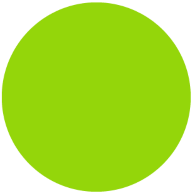
With a commitment to revolutionizing how businesses operate, Forthright empowers organizations to unlock the full potential of secure and compliant digital workspaces, enabling employee productivity.




